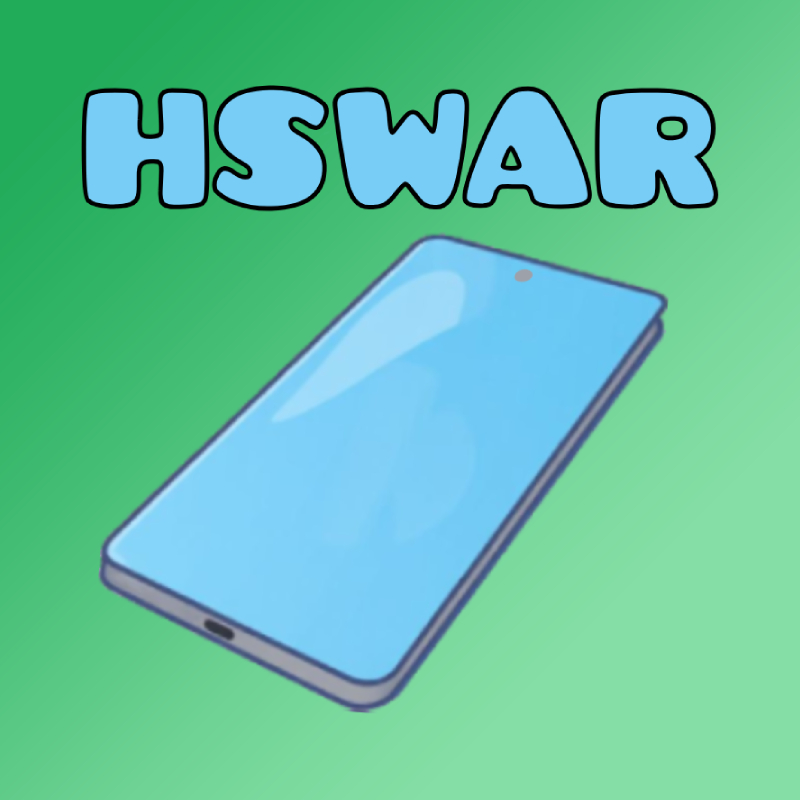Magic Earth → Google Maps Converter – Turn One Link into Another in Seconds

(Photo by Enrique Alarcon on Unsplash)
The Magic Earth to Google Maps converter is a free, web‑based utility that instantly rewrites a Magic Earth URL into a standard Google Maps link. It removes the friction of sharing location data across two competing navigation ecosystems, letting anyone—whether they’re on Android, iOS, or the desktop—open the same spot with the map service they already trust.
Why use the Converter?
Even if you love Magic Earth for its clean UI, offline maps, and privacy‑first design, you’ll still run into situations where the most people you share locations with—friends, family, coworkers—already rely on Google Maps. In those moments, the converter can help you keep navigating with Magic Earth on your end, but you hand over a Google Maps link that anyone can open instantly. It’s the best of both worlds—your preferred navigation experience stays untouched, while the people you’re sharing with get a hassle‑free, universally readable link.
What the converter eliminates
- Universal compatibility – Any Magic Earth URL (or raw latitude/longitude pair) is turned into a standard Google Maps link that works on every device, browser, and operating system.
- Zero effort – A single click parses the magic earth link and generates the google maps link; there’s no need to manually create.
- Seamless collaboration – Whether you’re planning a road‑trip pit‑stop, sending a meeting point, or helping someone locate a site, the recipient can open the location instantly in Google Maps.
How It Works – Under the Hood
- Input – You paste a Magic Earth link or the entire text provided by the magic earth app or the coordinates (raw latitude/longitude pair).
- Parsing – The script reads the query string, isolates the
latitudeandlongitudeparameters, and validates them. - Formatting – It constructs a Google Maps URL of the form
https://www.google.com/maps/search/?api=1&query=-62.17388669,-58.86386407 - Output – The new link appears instantly, ready to be copied via a “Copy link” button.
Because the conversion is purely client‑side JavaScript, no server logs or personal data are stored—privacy‑conscious users can feel safe.
Step‑by‑Step Guide for End Users
- Open the converter page - Magic Earth to Google Maps Convertor
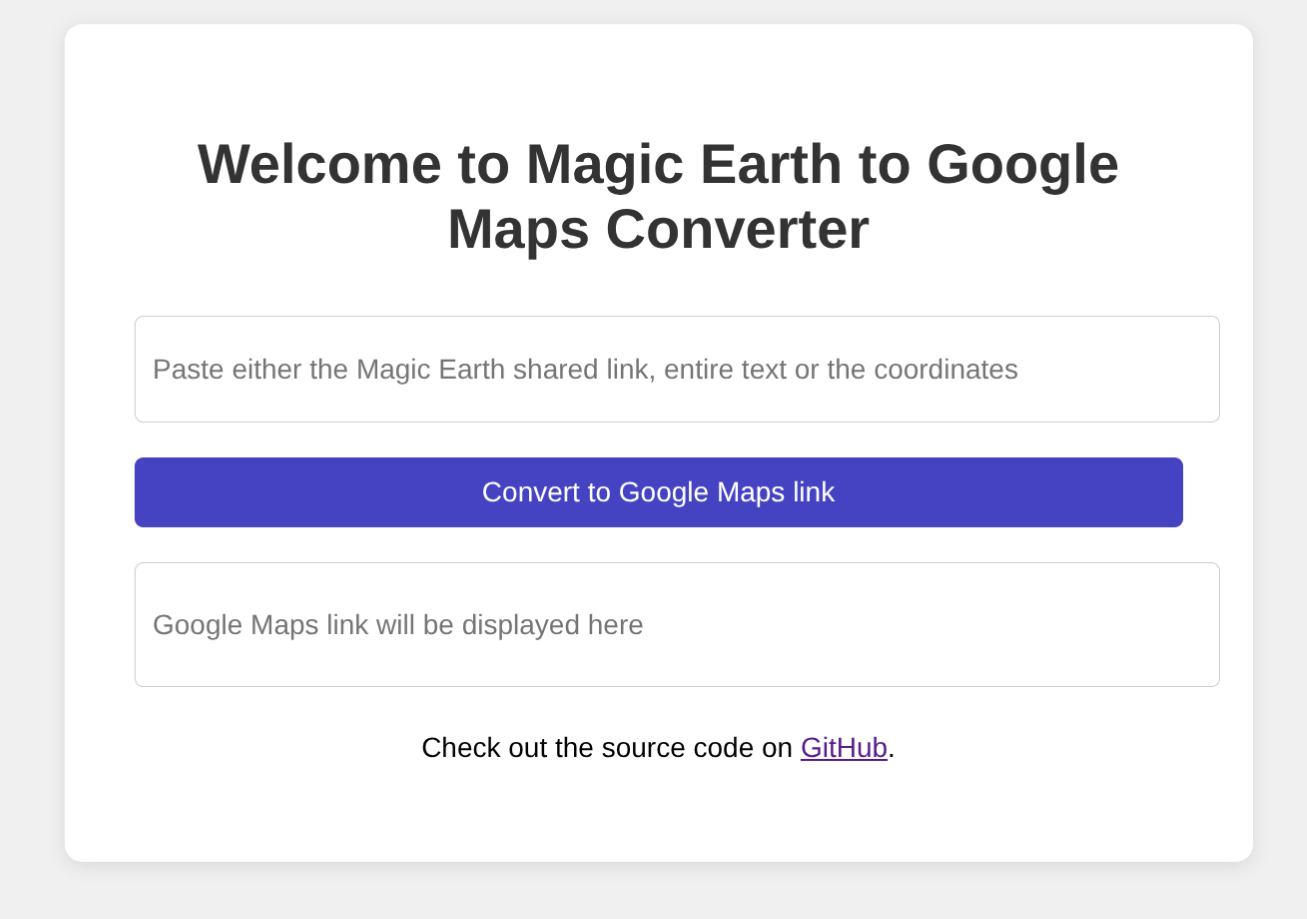
- Paste the input as below -
- Entire text provided by Magic Earth:
Check out this place, via Magic Earth app: Address: San Francisco, California, United States Latitude: 37.77925875 Longitude: -122.41932875
https://magicearth.com/?show_on_map&lat=37.77925875
&lon=-122.41932875&name
=San+Francisco&city=San+Francisco&
ctry=United+States&img_id=268435456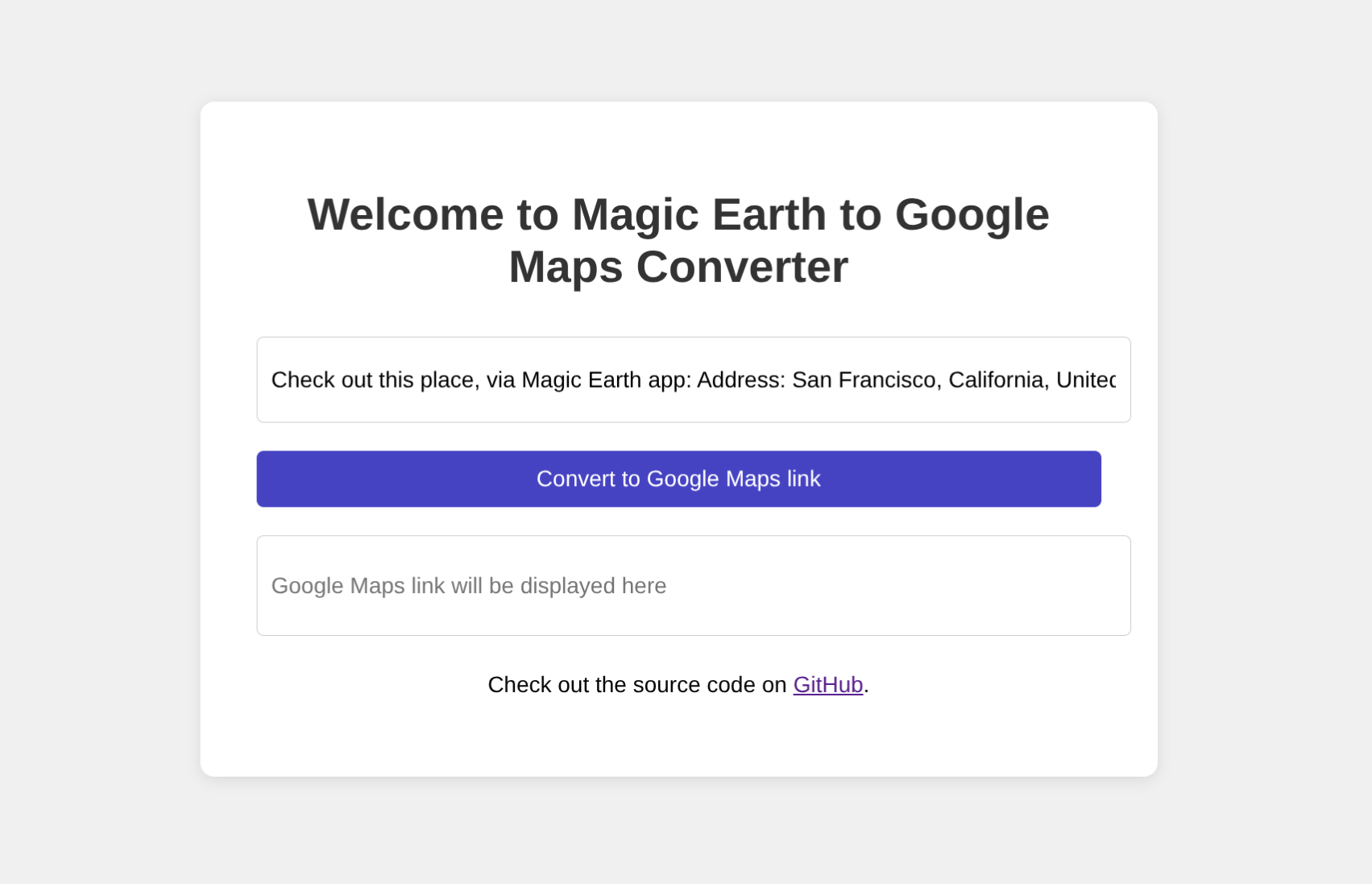
- Magic Earth link:
https://magicearth.com/?show_on_map&lat=37.77925875
&lon=-122.41932875&name=
San+Francisco&city=San+Francisco
&ctry=United+States&img_id=268435456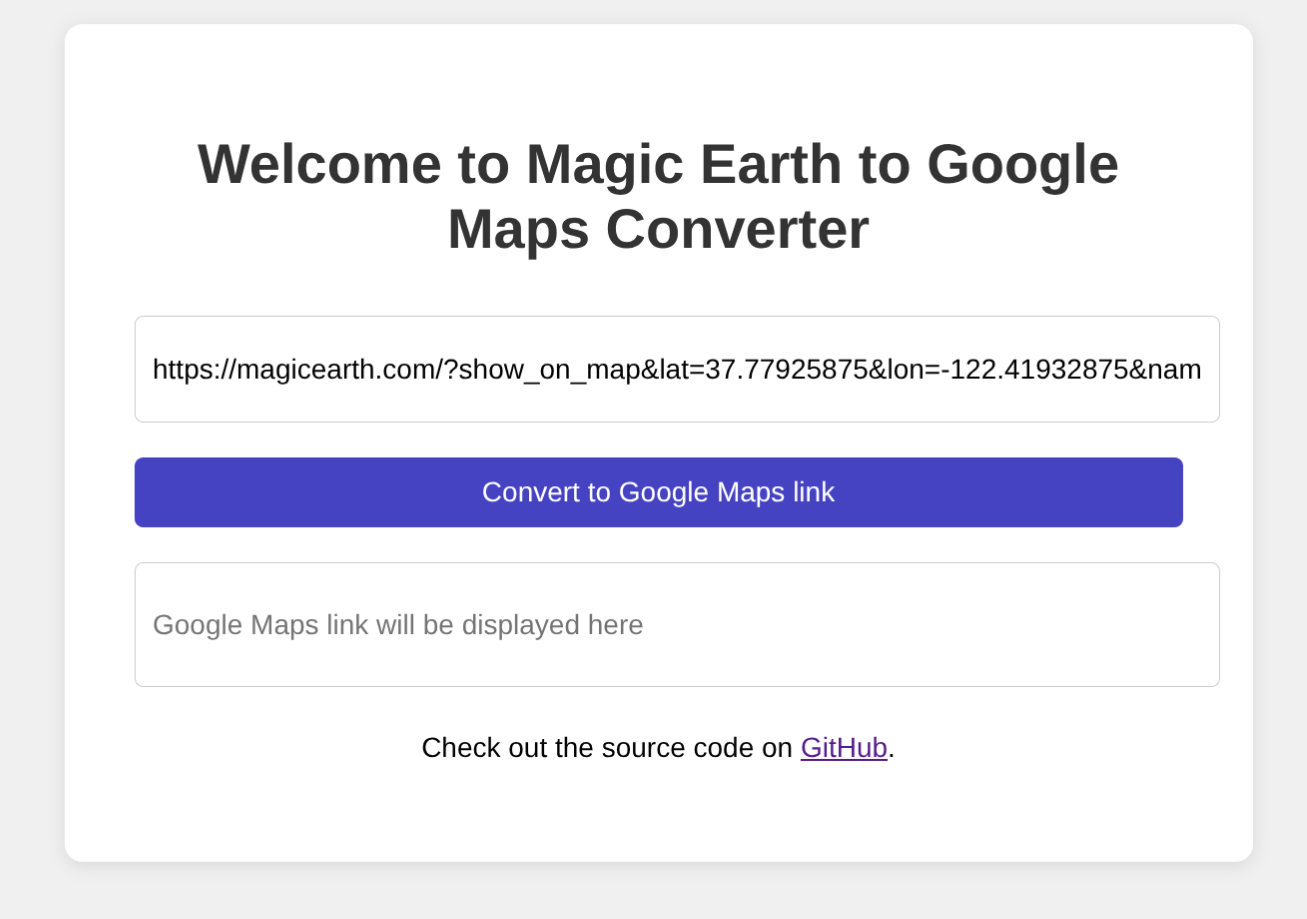
- Coordinates:
- "-62.17388669, -58.86386407"
- "-62.17388669 -58.86386407"
- "Latitude: -62.17388669, Longitude: -58.86386407"
- "Latitude: -62.17388669 Longitude: -58.86386407"
- "latitude: -62.17388669, longitude: -58.8638640"
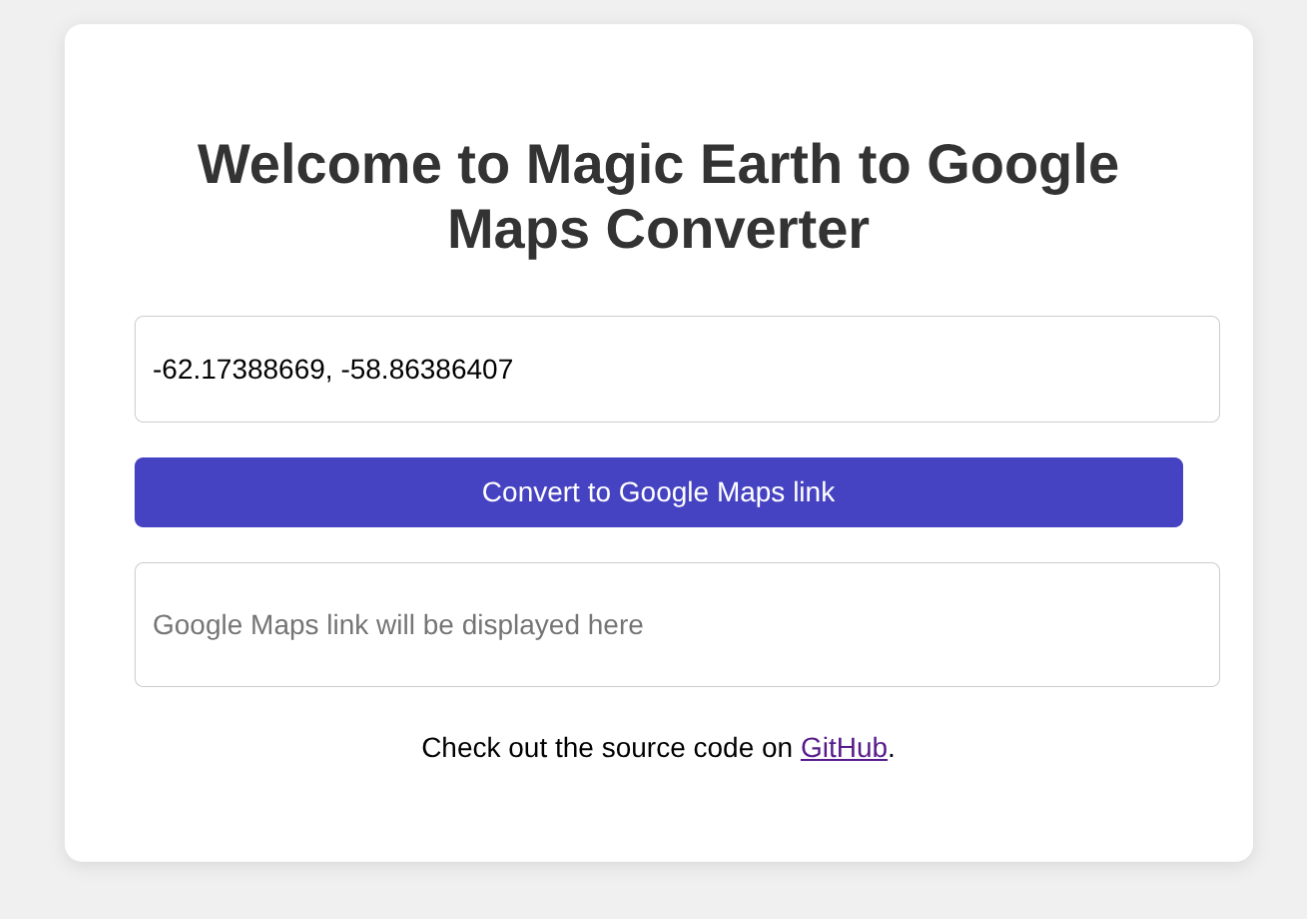
- Entire text provided by Magic Earth:
- Click “Convert to Google Maps link”.
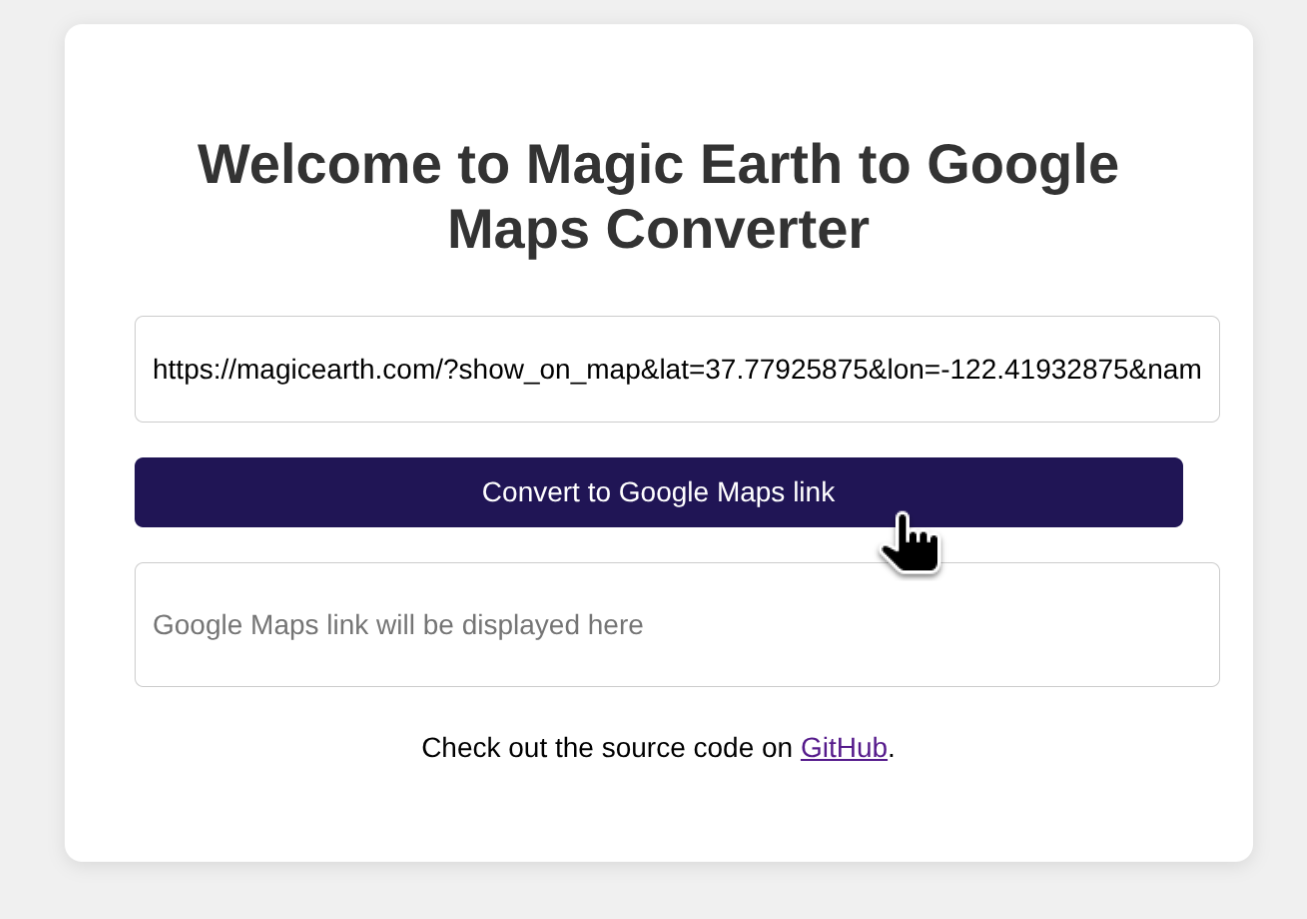
- Copy the generated Google Maps link (or hit the "Copy link" button to automatically add it to clipboard).
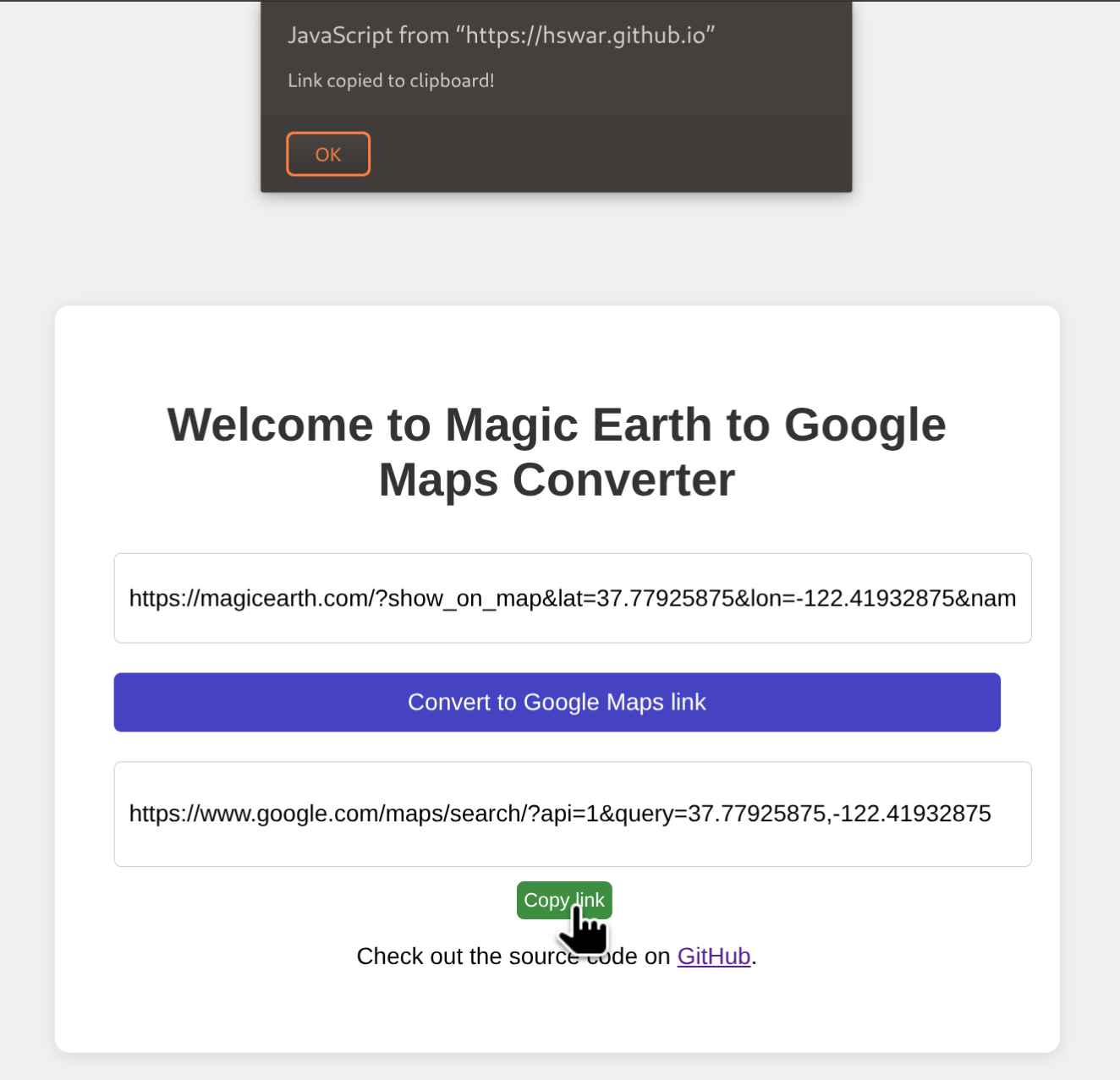
- Share the link.
Key Features Worth Highlighting
- Free & Open Access – No registration, no ads, no hidden fees.
- Instant Conversion – Sub‑second processing thanks to client‑side execution.
- Cross‑Device Compatibility – Works on desktop browsers, mobile Firefox/Safari/Chrome, and even within progressive‑web‑app shells.
- Privacy‑First Design – All calculations happen locally; nothing is sent to a backend.
Potential Enhancement
Adding a reverse‑conversion feature that instantly transforms a Google Maps URL into a Magic Earth link—or extracts the raw latitude/longitude coordinates—for seamless two‑way sharing.
Ready to try it yourself? Visit https://hswar.github.io/Magic-Earth-to-Google-Maps-Converter/, paste a Magic Earth link, and watch the magic happen.